Product: LABEL MATRIX, LABELVIEW, CODESOFT
Version: All Versions
|
NOTE: In order to save or print as a PDF a PDF printer needs to be installed on the workstation.
LABELVIEW and CODESOFT:
1. In the label to be saved as a PDF, go to File and choose Print.
2. Choose a PDF printer from the printer drop down. Click Print.
3. The Save As screen will open. The path and file name can be updated. When finished Click Save.
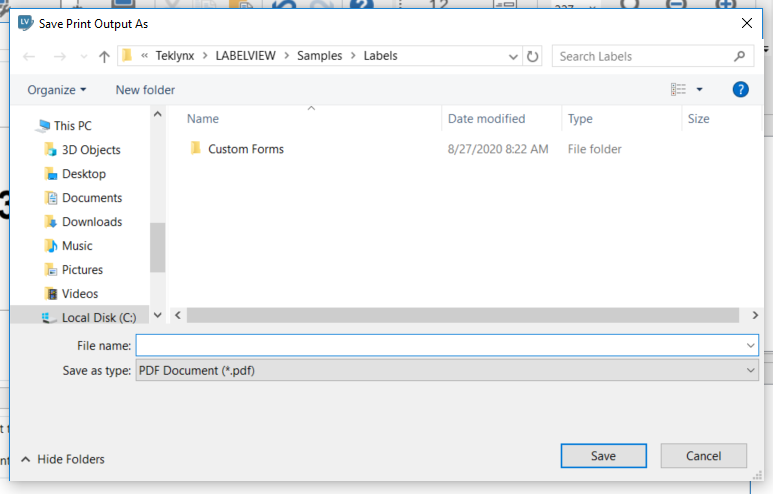
LABEL MATRIX:
1. In the label to be saved as a PDF, go to File and choose Print.
2. Choose a PDF printer from the printer drop down. Click OK.
3. Update the Path and/or File name. Click Save.
|

